Working on a layer export from Photoshop to Tumult Hype 4

Leads to a fully layered representation in Hype 4. Ready to be animated…
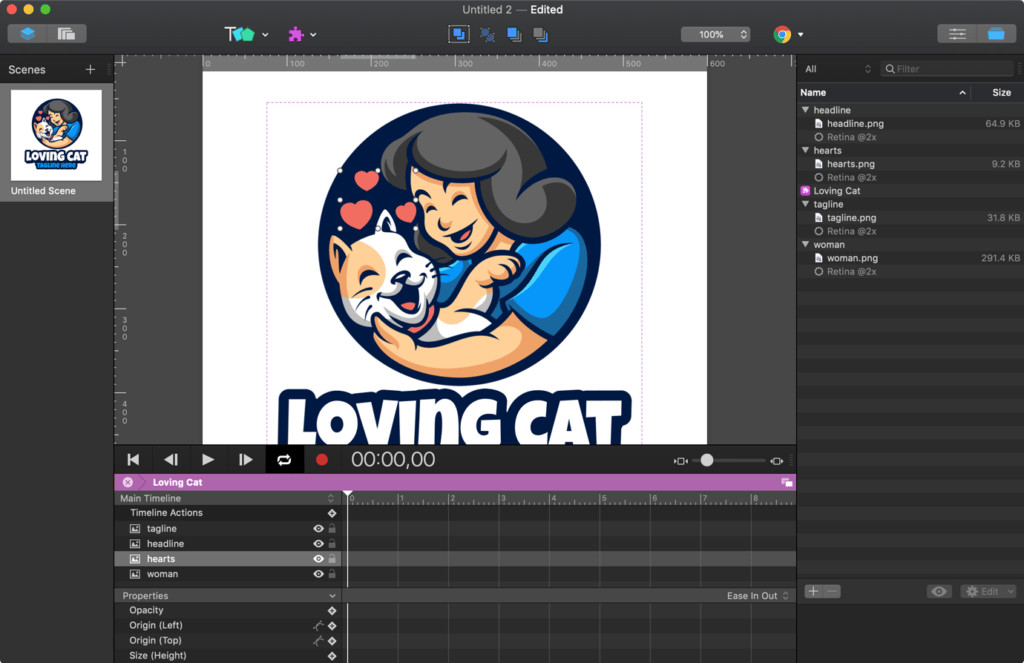
I might introduce an option to export layer in the size of the Photoshop document itself for easy replacements of layers without dimension changes.
This is a sneak peek of the app I am currently working on. It is basically ready but could use some more options. Currently, it exports transparent png.
And if your wondering why the transparent png are “big”. They are actually not as the original file I exported in these screenshots was massive! So, you can become really efficient if you prepare your files correctly … just wanted to make a point with a print template exported to Hype.

